- " Just wanted to say what a wonderful website this is, and how quickly I was able to place my order. Thank you very much I will be sure to recommend you to others. "
- Vipul Khera, Delhi
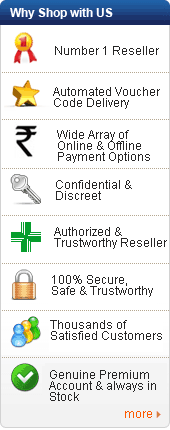
Payment Options
GST is Applicable to Customers w.e.f 1st July, 2017. GST 18% will
be charged on our quoted price.
IMPORTANT
For all offline payments
such as Cash Deposit, Offline Net Banking & NEFT please add 18% GST
to quoted
price and make the payment.
For online payment
GST is automatically calculated.

|
| Credit Card, Debit Card, Online Net Banking & Cash Cards |
| Credit Cards (Visa MasterCard Diners Club RuPay) ,
Debit Cards Net Banking & Cash Cards all in Indian Rupees |
How to make payment:
1) Visit www.365Premium.com, click on
"Buy Now" button below the product box that you wish to purchase,
2) If you are member of 365Premium.com then login or Register,
3) You will be shown the product that you have purchased if all is ok then click
"Continue",
4) Choose Credit Card, Debit Card, Online Net Banking, Cash Card & click "Continue", Accept the policy & click "Make Payment",
5) Review your payment details along with valid phone number & click "Submit",
you will be transferred to secured payment gateway. After successful
payment you should receive a confirmation email, voucher code/account will be
sent your email Id. |

|
| Cash Deposit |
| Cash deposit in Our ICICI & SBI Bank Accounts.
(Anyone can make cash deposit payment by visit any ICICI or SBI Bank) |
Bank Account Details:
ICICI Bank Current Account Details "Mega India" A/c No 653305500076 Branch "SANGLIMAIN"
SBI Bank Current Account Details "Mega India" A/c No 32774291161 Branch "VISHRAM BAG"
How to make payment:
1) Anyone can make cash deposit payment by visit any ICICI or SBI Bank, fill in
the cash deposit slip & deposit the cash.
2) After cash deposit Visit www.365Premium.com, click on
"Buy Now" button below the product box that you wish to purchase,
3) If you are member of 365Premium.com then login or Register,
4) You will be shown the product that you have purchased if all is ok then click
"Continue",
5) Choose "Cash Deposit" & click "Continue", Accept the policy & click "Make
Payment",
6) Select Bank Deposit Date, Bank City, Branch Name is Necessary (If ICICI then
Branch name is necessary, If SBI then Branch code is necessary). You can even
upload the cash deposit slip (Optional) Click "Submit" you should receive
a confirmation email, voucher code/account will be sent your email Id. |
|

|
| Offline Net Banking |
| Pay from your Net Banking account to our Bank account
ICICI |
Bank Account Details:
ICICI Bank Current Account Details "Mega India" A/c No 653305500076
How to make payment:
1) In this mode you make a payment first from your bank account via net banking
and provide the Transaction ID
2) After Net Banking Transaction Visit www.365Premium.com, click on
"Buy Now" button below the product box that you wish to purchase,
3) If you are member of 365Premium.com then login or Register,
4) You will be shown the product that you have purchased if all is ok then click
"Continue",
5) Choose "Offline Net Banking" & click "Continue", Accept the policy & click
"Make Payment",
6) Select Bank Transaction Date, Provide transaction Id that the bank has
provided after transfer. You can even upload successful transfer screenshot
(Optional) Click "Submit" you should receive a confirmation email,
voucher code/account will be sent your email Id. |
|

|
| NEFT (National Electronic Funds
Transfer) |
| NEFT (Transfer from any Indian Bank) |
Bank Account Details:
ICICI Bank Current Account Details "Mega India" A/c No
653305500076 Branch
"SANGLIMAIN"
IFSC "ICIC0006533"
Address: 1146 U.S.Nagar, City: Sangli State: Maharashtra, India Pin 416416
How to make payment:
1) In this mode you make a payment first from your bank account net banking via
NEFT to our ICICI Bank
2) After NEFT Transaction Visit www.365Premium.com, click on
"Buy Now" button below the product box that you wish to purchase,
3) If you are member of 365Premium.com then login or Register,
4) You will be shown the product that you have purchased if all is ok then click
"Continue",
5) Choose "NEFT" & click "Continue", Accept the policy & click "Make Payment",
6) Select Bank Transaction Date, Provide senders bank account holders full name.
Click "Submit" you should receive a confirmation email, voucher code/account
will be sent your email Id. |
